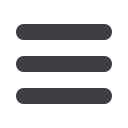

8
Your Guide to Online Banking
general information:
Home
1.
Quick links are available for
Transfer Funds
and
Bill Pay
.
2.
For account transaction history, click the account name to view the Account Details
screen. View details or a check image by clicking “+” next to the transaction. Pending
transactions are in red. Select
Show Filters
for search options.
3.
To the right, you can view
Mobile Deposit Check History
, to track the status of your
checks submitted through our App on your mobile device.
The Home screen will give you an overview of all of your Online Banking
accounts displayed in a comprehensive list with available balances. View
account detail by clicking an account name.














