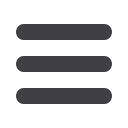
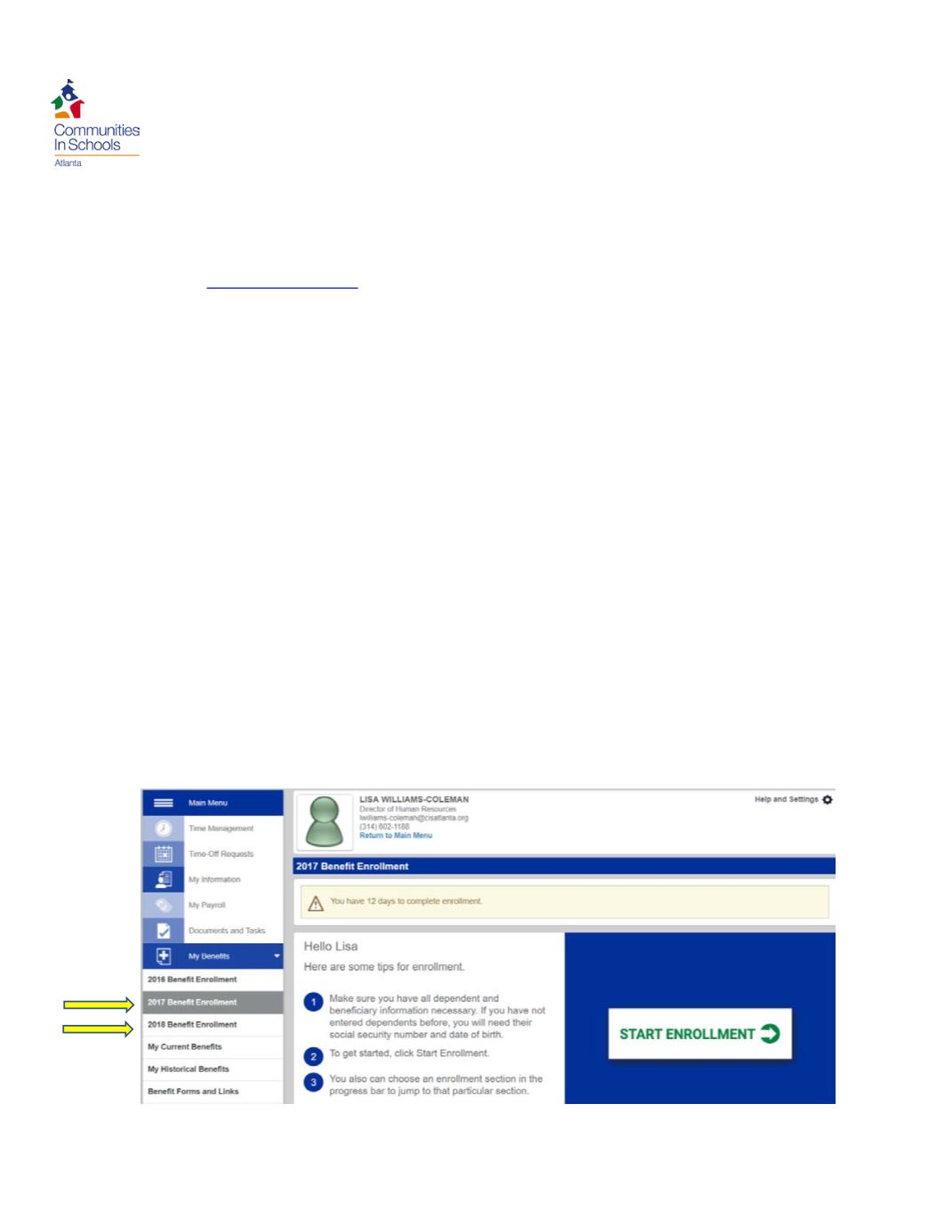
How to Enroll
1. Login to
www.paycom.com2. Once you log into the Employee Self Service. Note this is the same home page you input
your time sheet hours.
3. During open enrollment, if you’re eligible to enroll in benefits, you’ll see the Benefit
Enrollment option in the My Benefits section. Click on it to begin.
4. Click on 2017 benefits (denoted with yellow arrow below).
5. FSA – If you currently participate in FSA, you will notice your current biweekly payroll
deduction election dollar amount on the right side. FSA is based on a calendar year and
your current election will end on 12/31/17.
•
To enroll for 2018 FSA for Childcare or Medical, click on the “2018 Benefit
Enrollment” on the left-hand side (after completing the 2017 enrollment).
•
2018 FSA elections will not begin until 01/01/2018.
6. Click on the “2017 Benefit Enrollment” on the left-hand side.
7. Click on “Start Enrollment”.
8. Review Contact Information and add dependents & beneficiaries including adding social
security numbers.
9. When selecting benefits, make sure to select a benefit plan prior to selecting a coverage
level.
4


















