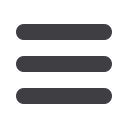

54
Click on the
Deposit Statement Preferences
tab.
1.
Use the drop-down to choose your
Delivery Type
.
2.
To edit or add a delivery destination click the
icon a the end of the account
line.
3.
To remove the email address or mailing address deselect the icon. Clicking the
star changes which email address or mailing address is considered the primary
contact. Email addresses or mailing addresses can be added by typing the
information in the text bar and clicking
Add
.
4.
When you have made all of the changes that you need overall, be sure to click
Save
.
To Set Up or Change Your Deposit Statement Preferences:
Settings
Statement Delivery
In Statement Delivery, you can change how you would like to view your Monthly
Statement for your primary account. Your choices include E-Statement or Paper
Statement. Selecting E-Statement will allow you to view your Monthly Statement
online in a PDF format.
















