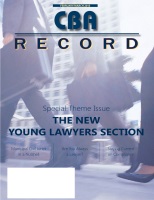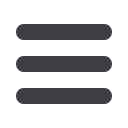

WANT MORE?
See our CLE “Practice Management & Technol-
ogy Tips for Your Firm” from January, or watch
our free How To videos
(www.chicagobar.org/howto) or participate in our hands on training
classes (
www.chicagobar.org/techtraining)!
DAILY PRACTICE AREA UPDATES
The CBA is pleased to introduce the second year
of CBA Newsstand by Lexology, a daily email
aimed at providing CBAmembers with valuable
and free practical know-how.
Learn more and further tailor your newsfeed at
www.chicagobar.org/newsstand.42
FEBRUARY/MARCH 2015
LPMT BITS &
BYTES
BY CATHERINE SANDERS REACH
Power Up Options for Microsoft Office
Catherine Sanders Reach is the
Director, LawPracticeManage-
ment & Technology at the CBA.
Visit
www.chicagobar.org/lpmtfor articles, how-to videos,
upcoming training and CLE,
services and more.
M
icrosoft Office is a powerful tool
that most lawyers use every day.
However, even power users of
the office suite will find that there are some
limitations to the functionality. Below are a
few add-ons for Microsoft Office that may
be useful for lawyers:
Better Read Receipts
Everyone knows that sending a read receipt
with an email from MS Outlook isn’t
covert. The recipient must acknowledge
the receipt. For marketing, that is not
very effective. So, you might try the free
(limited) Sidekick app
(http://www.get-
sidekick.com/) which can track Outlook
(and Gmail) messages to show you who
opened your email, how many times it was
viewed, if the recipient clicked a link, and
whether they read it on a mobile device
or desktop. In Gmail it also lets you send
messages at a set time. If you surpass 200
tracked emails a month the service is $10
per month to get the reports, though you
can still see when someone has opened an
email. A similar service, MxHero (http://
www.mxhero.com) provides this same
functionality and adds self-destructing
email and other options for free.
But, what about defensible open and
read reports–when you need to
prove
that
someone opened your email? Rpost Rmail
Services include registered email that pro-
vides proof of delivery with IP addresses, date
stamps, and more. Rpost
http://www.rpost.
com/registered-email works from almost
any platform to track your email, includ-
ing mobile, and provides delivery and read
reports for each email you select to track. You
can try it for free on 10 messages a month.
Native Redaction
From the company that brought you
Payne’s Metadata Assistant comes Redact
Assistant
http://www.thepaynegroup.com/products/redact/. If you need to securely
redact documents for efiling and you have
been drawing black boxes over the text to
be redacted in MS Word, printing it out
and scanning the document to PDF to
upload then you should really look at this
$45 software application. Redact Assistant
adds a button toMicrosoftWord and Excel
to let you redact from the document, or
you can do a batch redaction over multiple
documents. The features are lean–keyword
search and some limited pattern matching–
but to follow court rules they are sufficient.
The biggest drawback to this software is
that it does not create a new document
and will write over and permanently alter
the original if you don’t save it with a new
name. Your new workflow could be to
finalize a filing in MS Word, redact it (in
Word), save it as a PDF and efile in one
clean motion. Tools built into Nuance
Power PDF and Adobe Acrobat Pro offer
more robust features for redaction but at
a significantly higher cost.
Write Better Email
Wordrake, a Microsoft Word add-on that
goes beyond spell check to make sugges-
tions for tightening and refining word
choice and order, is now available for
Microsoft Outlook. Email messages are
often read by distracted individuals on a
small screen. Every word counts! Wordrake
now does its magic for email. Wordrake
for Outlook is $129 per year and works
with Outlook 2010, 2013 and Office 365
(Microsoft versions only). See:
http://www.
wordrake.com/wordrakeforoutlook.html
MS Office 365 Matter Center
This is big news. While it is still being
rolled out, this is one of the first times
Microsoft has developed a product specifi-
cally for the legal profession. The Matter
Center is a much needed “skin” to help
lawyers take advantage of the SharePoint
portal built into Office 365. As lawyers
migrate to this new Office suite they may
miss great opportunities to add document
management and collaboration because
SharePoint is a complex and occasion-
ally difficult platform to customize. With
customization for lawyers “out of the box”
there will be faster and better adoption
of these features. Read Bob Ambrogi’s
first look here:
http://www.lawsitesblog.
com/2015/01/microsoft-readies-launch-
practice-management-product-lawyers.
html. For more about Office 365 see:
http://www.americanbar.org/publications/law_practice_magazine/2014/march-april/
office-365.html.