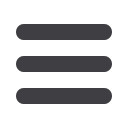

OPTIONAL FEATURES
NAVIGATION PRO
Standard on S, SE and HSE, Navigation Pro allows you to save your favourite places,
use pinch and zoom gestures for simple map exploration and can display a choice of either
2D or 3D crystal clear map graphics. Navigation Pro functionality is further enhanced by the
Connect Pro Pack.
CONNECT PRO PACK*
Connect Pro consists of 4G Wi-Fi Hotspot, and Pro Services, and is designed to enhance your
in-car and out-of-car experience, ensuring you and your passengers enjoy the journey whilst
remaining connected to the world.
Pro Services
include:
–
Real Time Traffic Information
– Uses live traffic data feeds to give you the most accurate
picture of what the traffic is like on the way to your destination.
–
Online Search
– Wherever you are, you can search the surrounding area for places of
interest. The system can access expert destination information, travel tips and inspiration
as well as online travel reviews of the local area.
–
Planning Routes and Door-to-Door Routing
– Before setting off, use the Route Planner app
or online to search, save locations or set your destination. The app uses the Cloud to send
your destination automatically to your vehicle‘s navigation screen. Once you’ve parked,
the Route Planner app will guide you to your destination – a true door-to-door experience
which includes public transport options.
–
Share ETA
– You can share your estimated time of arrival so your selected contact(s)
will know exactly when you will arrive, as calculated by the navigation guidance system.
If you‘re running late, Share ETA can then send automatic updates via text messages
or email, without any further action from you.
–
Satellite View
– There may be times when you want to get the context of your surroundings
from overhead. With Connect Pro you can switch to satellite view with a single tap.
–
Street Level Imagery
–To help you recognise your destination as you approach it,
the screen can display a 360 degree panoramic street level image.
–
Commute Mode
– Allows the system to learn your commutes and automatically advises you
of the expected journey time based on live and historical traffic movements without you
having to input a destination. The system learns the routes you take for a given destination
and then advises which of those is the quickest. The feature can be turned on and off
dependent on driver preference.
InControl features, options and their availability remain market dependent – check with your Land Rover
Retailer for local market availability and full terms. Information and images displayed in relation to the
InControl technology, including screens or sequences, are subject to software updates, version control
and other system/visual changes depending on options selected. Certain features require the fitment of
Connect Pro and a Micro SIM with a suitable data contract which will require further subscription after the
initial term advised by your Retailer. Mobile network connectivity cannot be guaranteed in all locations.
InControl Apps will need to be downloaded from the Apple/Play Store.
*Connect Pro Pack availability will vary between markets and should be verified with your nearest Land Rover Retailer.
26


















