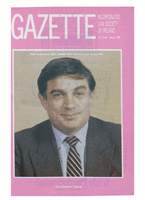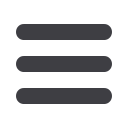

GAZETTE
OCTOBER 1989
processing screens attached to it.
The screens are not dumb, but the
main processing is left to the
Central Computer and thereby all
the screens are working in the
compu t er itself rather t han
processing on their own. The
screens using such system can
carry out any one or more of the
functions available on the computer.
The computer system allows
multiple numbers of people to
connect to it [MULTI-USER]. They
can do any number of different
tasks on it, such as word pro-
cessing, accounts, database or
external communications [MULTI-
TASKING]. These tasks can all be
done and continued at the same
time and the user can flick back and
f o r t h be t ween tasks [MULTI-
FUNCTION].
The method of organising all
these computer facilities is called
the UNIX operating system. Such a
system is usually called a multi-user
system. If UNIX is not used, a
multiple system of linked personal
computers is loosely called a
" ne two r k ".
Network Systems
The network system is one whereby
a group of P.C. terminals are linked
in a network. Each terminal has its
own processing capacity. This may
be a hard disk or floppy disk.
In the better network systems,
the contents of each processor can
be saved in a Central Storage or
Processing Unit (often described as
a 'file server' or 'console unit') for
extraction later.
The purpose of a network system
is to enable a series of different
personal computers to operate to-
gether in such a way that informa-
tion processed on one computer
can be stored in a central computer,
i.e. a file server and accessed by
another personal computer working
elsewhere on the ring.
Which is Better, Multi-User or
Network?
This is the core question of this
paper and one on which I have
strong feelings. In my opinion, the
Multi-user system is now the most
cost effective solution in a solicitor's
office. This is because it is
structured around the UNIX opera-
ting system whereas the present
network systems are structured
around the single-user MSDOS
operating system.
To explain further, UNIX was
designed for many screens, many
functions, many tasks and many
users whereas network systems are
centred around a series of single
user PCs linked in a manner which,
in my opinion, does not suit the
running of a solicitor's business.
COMPARISON OF MULTI-USER
AND NETWORK SYSTEMS
Multi-User Systems - The Unix
Solution.
The writer favours a multi-user
approach. Unix, the operating
system in use for multi-user com-
puters has become the principal
business operating system of the
late 1980s. The main business
applications of the early 1990s,
including legal offices, will be
straight Unix applications.
What is it?
I dare not try to explain here how
the Unix operating system works.
Suffice to say that it is a business
computer tool to which all the users
have access and which has no limit
of application. This means that one
can link all or any of the functions
carried on in a solicitors office, large
or small. For example, one can link
Solicitors accounts with word pro-
cessing, word processing w i th
accounts, client information on data
base and information retrieval, etc.
etc. Information contained in one
section of a computer system can
be related to a function of another.
Meanwhile, the operator sees none
of this as the Unix operating system
sits behind the sceen and is
effectively invisible.
Who uses it?
A huge volume of business orien-
tated software is written for Unix.
There are constant developments in
office automation through Unix
which has left other operating
systems behind.
The success of Unix can be
gauged by the fact that the large
computer Vendors such as I.B.M.,
D.E.C., Unisys, Wang, Nixdorf, Bull,
I.C.L. etc. have all now embraced
Unix, leaving their own proprietary
systems behind. This leaves the
customer free to choose whatever
hardware he wishes and operate it
under Unix.
All government contracts in
U.S.A. and Europe specify the Unix
operating system. More and more
Irish government contracts specify
Unix. Multi-Nationals are changing
over to Unix for Contracts, large or
small, because it is the same
language, no matter what machine
it is running on. This has recently
been acknowledged by I.B.M., who
have made huge commitment to
Unix and have set out to make it the
Standard of the Nineties.
Unix runs on Mainframes, Mini-
computers, Microcomputers and
Personal Computers. It is now the
principal offering on the new breed
of Super-micros using the 386 and
486 (Buzzwords!) chips. Programs,
documents and data on one system
are easily transported to another.
Perhaps this is why it is so
successful.
HOW DOES UNIX MULTI-USER
FIT INTO THE SOLICITORS
OFFICE?
A solicitor's firm using Unix needs
to know absolutely nothing about
its operation. Being an operating
system it simply puts program
options on screen for users to
employ, and sits invisibly behind.
A typical Unix multi-user applica-
tion in a Solicitors office can be as
follows:-
• The Solicitor uses the screen for
obtaining office information,
accounts, client information,
communications, electronic mail
telephone numbers, fax num-
bers, monitoring assistants'
work etc.
• The paralegal obtains informa-
tion for the purpose of dealing
with files and uses the system
also for generating word pro-
cessing and accounts docu-
ments.
• The other fee-earners and staff
use the system for word pro-
cessing, precedent document
production, accounts input,
information searching, printing
and maintenance. All the word
processing in the office is done
on the system. All daily letters
and documents are produced on
the system and printed on high
speed laser printers.
• Precedents are produced auto-
matically be paralegal and office
staff. The Solicitor checks the
documents which do not need
to be heavily proof-read as they
come from checked precedents.
• Instant information in relation to
all the accounts of the firm is
available at all times. Up to date
exception reporting on all the
3 62