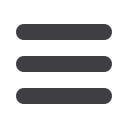

Change existing benefits
Finalize your Changes
Once you have finalized your benefit elections, please print or save a copy of your Election Summary .
ENROL LMENT
2017
Your current elections will appear in a similar fashion as shown in the picture below. To make a change, select an
option from the list in the Manage Benefit section.
1. Click here to select a Manage Benefit option. The system will guide you through the process of making
changes to your elections.
You can review your changes during the log out process.
15
















