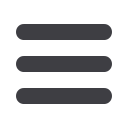

17
Guide to Online Banking
SERVICES:
ADDRESS CHANGE
In the Services menu, select
Address Change
.
1 | Enter your information in the provided fields.
2 | Be sure to double-check your information was entered correctly,
then click
Update
.
Maintaining current information on your account is very important. It
allows us to contact you when we notice any suspicious activity, keep
you up-to-date on any account changes, and ensure that your monthly
statement is delivered correctly.














