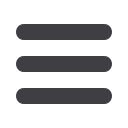
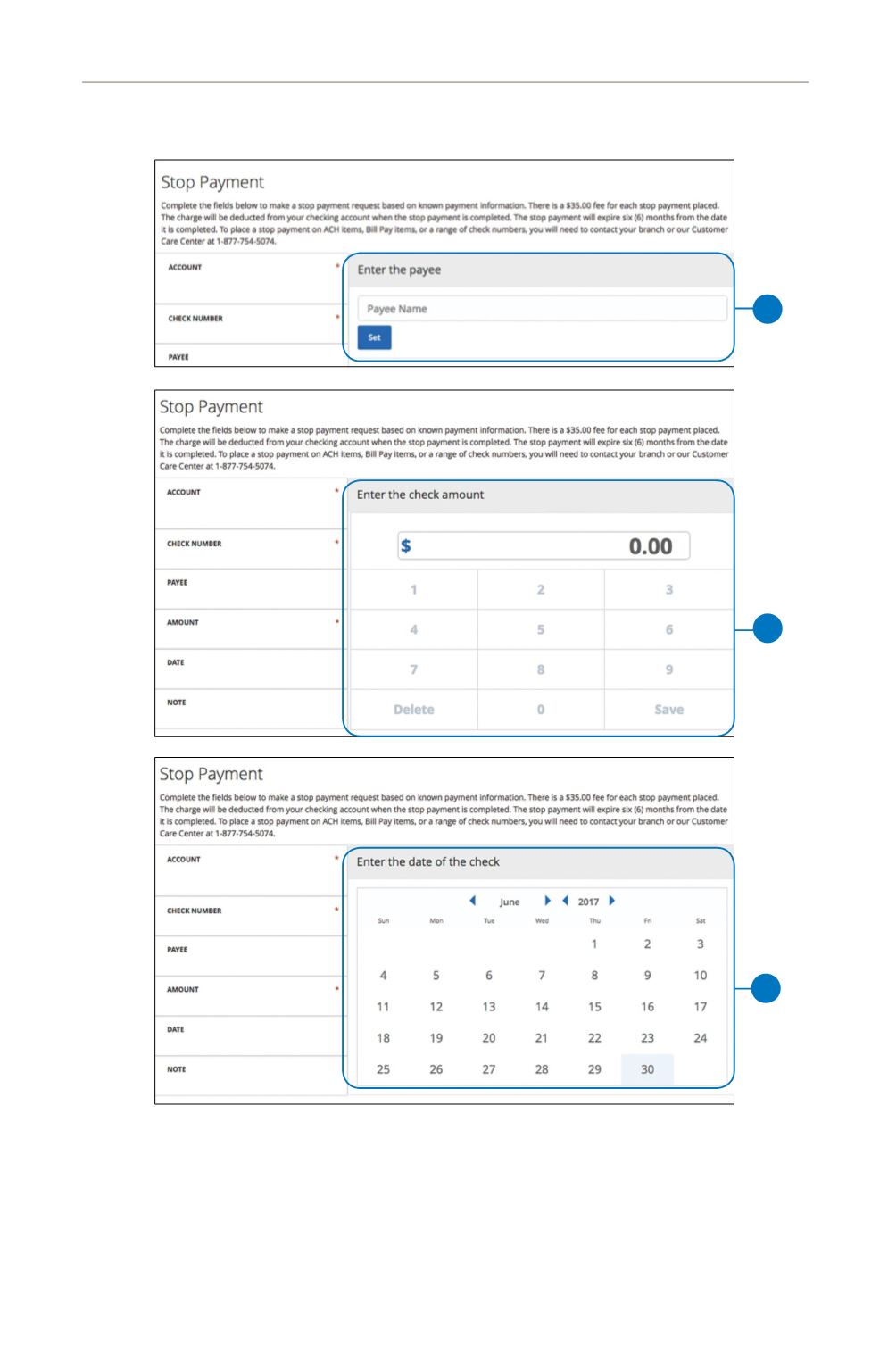
55
Services: Stop Payment Request
3.
(Optional) Enter the payee and click the
Set
button.
4.
Enter the amount and click the
Save
button.
5.
(Optional) Enter the date of the check using the calendar.
11 12 13 14 15 1
21 22 23 24 25 2
1 2 3 4 5
1a 2a 3a 4a 5a
1b 2b 3b 4b 5b
1c 2c 3c 4c 5c
11a 12a 13a 14a 15a
11b 12b 13b 14b 15b 1
1d 2d 3d 4d 5d
K L M N O
U V W X Y
A B C D E
A1 B1 C1 D1 E1
A2 B2 C2 D2 E2
A3 B3 C3 D3 E3
11 12 13 14 15 16 1
21 22 23 24 25 26 2
1 2 3 4 5 6
1a 2a 3a 4a 5a 6a
1b 2b 3b 4b 5b 6b
1c 2c 3c 4c 5c 6c
11a 12a 13a 14a 15a 16a
11b 12b 13b 14b 15b 16b
1d 2d 3d 4d 5d 6d
K L M N O P
U V W X Y Z
A B C D E F
A1 B1 C1 D1 E1 F1
A2 B2 C2 D2 E2 F2
A3 B3 C3 D3 E3 F3
11 12 13 14 15 16 17 1
21 22 23 24 25 26 27 2
1 2 3 4 5 6 7
1a 2a 3a 4a 5a 6a 7a
1b 2b 3b 4b 5b 6b 7b
1c 2c 3c 4c 5c 6c 7c
11a 12a 13a 14a 15a 16a 17a 1
1d 2d 3d 4d 5d 6d 7d
K L M N O P Q
U V W X Y Z
A B C D E F G


















