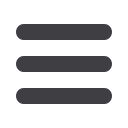

19
Step Five: Review & Submit
Transactions
ACH/Wire
1.
Select the Effective Date (payment date).
2.
Review the information and if it is correct, click
Save
3.
Then, depending on user rights, select
Draft
or
Approve
.
The User Roles may restrict a user to only have the rights
to draft payments. It will appear in the Activity Center
as a pending payment. An authorized user must login to
approve the transaction. Review the Dual Authorization
page in this book for more information.














