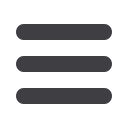

13
To View Online Transactions:
The Activity Center shows transaction activity initiated through Online Banking
with Bank of Tennessee. Depending on the type of account and access, you can
review, approve and cancel unprocessed transactions. Whether single or recurring
transactions, you can view debits/credits and verify the status, type, amount, account
and date of your online activity.
Click on the
Activity Center
tab.
1.
You can choose to view
Single Transactions
,
Recurring Transactions
, or
Deposited Checks
by clicking on the appropriate tab at the top.
2.
Click on a transaction to view more details.
3.
Click
Show Filters
for additional search options.
4.
Click
Apply Filters
when you are satisfied with your filter criteria.
5.
Select
Actions
to perform additional functions like to
Copy
a transaction or
choose
Inquire
to compose a Secure Message to Bank of Tennessee.
Transactions
Activity Center
















