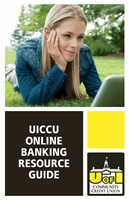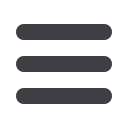

21
Bill Pay
Schedule Multi Payments
Free yourself from the hassle of writing checks and the clutter that comes with tradi-
tional ways of paying bills. Multi-Pay is a quick and easy alternative to paying your bills
online at the sites of each individual company.
To Schedule Multiple Payments:
Click on the
Bill Payment
tab.
1.
Click
Multi Pay
located at the top of the page.
2.
Click the
View
dropdown to modify the date range visible.
3.
Simply enter the
$ Amount
and the specific
Deliver By
date for each bill.
4.
Be sure to add notes, memos or choose to pay it faster by clicking the links.
5.
Biller information can be changed by clicking the dropdown next to the name.
6.
Click
Confirm all payments
after you have reviewed all transactions.