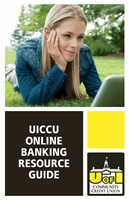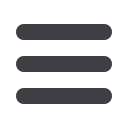

9
Transactions
Activity Center
To View Unprocessed Transactions:
The Activity Center shows only your Online Banking transaction activity. Depending
on the type of account and access, you can review and cancel unprocessed transac-
tions. Whether single or recurring transactions, view debits/credits and the status,
type, amount, account and date of your online activity.
Click on the
Activity Center
tab.
1.
You can choose to view
Single Transactions
,
Recurring Transactions
, or
Deposited Checks
by clicking on the appropriate tab.
2.
Click the
>
next to the transaction to view more details.
3.
Click
Show Filters
for additional search options, click the
>
to expand search
options.
4.
Select
Actions
to cancel transactions that haven’t processed, or choose inquire to
send a secure message.