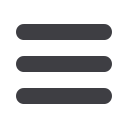

387
Gearmotors
AC / DC Controls
Accessories / Kits
Mods / Factory
Options
X-Ref / Index
Tech Information
Warnings/Cautions
AC / DC Controls
Micro Series Dimension Information
Techlink Programming and Monitoring Software
Techlink Software is a powerful Drive Configuration tool that works in a Microsoft Windows environment.
TechLink supports the following drives sold by LEESON: Micro Series, SM Plus Series and SMVector Series.
TechLink allows a drive program to be created off line and to access the drive directly while connected over
RS232 or RS485 (depending on the drive). RS485 supports several drives on one drive network but will
require an RS232 to RS485 converter for most personal computers.
First time users visit LEESON’s website, under “Links and Downloads” to download TechLink Software.
LEESON frequently updates Techlink software and the Models files to keep current with our expanding
product offering and upgrades to our existing lines. If you have Techlink software installed on your computer
and would like to check to see if you have the most current version of the TechLink program or the Models
data, check the versions on the openingTechLink screen to the versions below.You will only need to download
the program that has been updated. Each program below is a self extracting zip file; after expanding, run
setup.exe to install.
The diagrams below illustrate how to connect the LEESON
®
Micro Series, SM Plus and SM Vector Series
drives to a computer in order to use the TechLink software.
Note 1: When using serial communications, terminal 2 on the drive MUST be connected to chassis ground.
SM Plus & SM Vector Series
The SM Plus and SM Vector Series drives are
RS-485, so a RS-232 to RS-485 or USB to RS-485
converter is required. The converter connects to
the computer using a standard serial connection.
A twisted pair connects the converter to the drive.
SM Plus & SM Vector Series Control Strip
Note 2: Refer to the converter manufacturer’s instructions for proper converter configuration. The converter is not supplied by LEESON.
Micro Series
The Micro Series is RS-485, so a RS-232 to
RS-485 or USB to RS-485 converter is required.
The converter connects to the computer using a
standard serial or USB connection. A twisted pair
connects the converter to the drive.
Micro Series Control Strip
Note: 3 Refer to the converter manufacturer’s instructions for proper converter configuration. The converter is not supplied by LEESON.
Dimensions shown for reference only. Contact LEESON for detailed drawing
PDF file of Manual available at
www.leeson.com/TechnicalInformation
Specifications are subject to change without notice
Depth: C1: 7.18 in.
5.78 in.
Depth: A1: 3.94 in.
A2: 4.74 in.
A3: 5.74 in.
A5: 3.26 in.
A6: 3.63 in.
A7: 5.56 in.
3.64 in.
5.75 in.
Depth: B1: 5.24 in.
B2: 6.74 in.
B5: 4.88 in.
B6: 5.53 in.
4.52 in.
5.75 in.
7.75 in.
Depth: D1: 8.00 in.
7.68 in.
9.75 in.
DIMENSIONS: SM AND SM PLUS SERIES INVERTERS
“A” Chassis
“B” Chassis
“C” Chassis
“D” Chassis


















