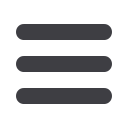

7
Commercial
Commercial: Users Overview
Our Internet Banking system allows business owners and managers to set up
multiple levels of access to their accounts. Each user has their own unique login
ID and password.
If you are a larger business and think multiple accounts would be beneficial,
please contact your accountant or business financial advisors to establish the
business policies. Once those policies are in place, you can use this section to
help establish and configure your Internet Banking users and their individual
allowances within your accounts.
Each user has their own set of user rights that permit or prevent them from
performing certain actions, such as:
•
The ability to send or draft payments and create templates on certain
transaction types.
•
Limiting their amount of transaction approvals, whether it is the number
of approvals that can be completed in a day or the amount of funds in a
specific transaction.
•
Access to specific accounts.
•
The rights to maintain certain features such as managing recipients, users
and templates.
Managing these rights gives users permission to perform specific tasks and help
your business run as smoothly as possible.
Users Overview


















