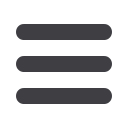

CONTROL SYSTEMS + AUTOMATION
Remote Access Solutions:
How, when and which Clouds?
Doron Kowensky, H3iSquared
Knowledge and skill are required to complete configurations for remote access solutions.
M
ost if not all control systems are in the process of migrat-
ing or have migrated to an Ethernet based solution for
their backbone communication infrastructure. There are
numerous motivations for this such as expandability, open standards,
security … and many more. Once customers start enjoying some of
the benefits from Ethernet, their next question is: How can they get
secure remote access to their systems?
This request has become extremely popular over recent years
from remote engineering access to home users wanting to view IP
Camera’s or even control devices in their houses. There are two ways
in order to gain remote access (access through an unsecure network
such as the internet) to your private network:
• Direct connection to the private networks via open ports (service-
based ports such as VPN)
• Cloud-based solutions (hosted internally or with a third party
provider)
When a private network connects to the internet, its router would
receive a Global IP Address (IP Address on the internet) that uniquely
identifies its router on the internet. A Global IP Address from an ISP
is dynamically allocated and can change up to every 12 hours. As we
would be using this GLOBAL IP Address for our remote access, we
need to know what the address is all the time or we don’t know how
to connect. There are two common solutions to this:
• Request a STATIC IP Address from your ISP
This means your Global IP Address will never change.
•
Make use of Dynamic DNS (Domain Name Search) services such
as DYNDNS
Instead of using an actual IP Address to connect to your remote
network, you could use a predefined URL which would ALWAYS
be updated to the most current Dynamic IP Address received
from your ISP.
Now that we have ensured a way to always know we are trying to
connect to the correct GLOBAL IP ADDRESS (Correct Private Net-
work) we then need to identify the services required. Each GLOBAL
IP Address has numerous ports allocated to it where each port can
represent a different service i.e.
• Port 21 FTP – File Transfer Protocol
• Port 25 SMTP – Sending Email
• Port 80 HTTP – Web Browsing/CCTV Camera
• Port 110 POP3 – Receiving email
• Port 443 UDP L2TP – VPN Dialup
• Port 1723 TCP PPTP – VPN Dialup
In order for a direct connection to work, we need to ensure the ISP
(Internet Service Provider) allows an inbound message. (This means
the ISP would allow a request from the internet to pass through their
systems and forward the request directly to the router on the ports
required – most if not all ADSL solutions cater for this, but with SIM
Cards some additional effort is required to have this enabled).
Once we know traffic from the internet is being correctly forwarded
to the router then the next step is to configure routing table, port for-
warding and firewall rules to ensure the correct devices can securely
connect (with authentication) and communicate. The router should
BLOCK ALL traffic so none of these services should be able to work re-
motely, unless we open the specific port relating to the service required.
A strong IDS/IPS (Intrusion Detection System/Intrusion Protec-
tion System) would prevent and warn the administrators about any
potential DoS (Denial of Service) attacks or similar. As we can see, for
this remote access solution, some knowledge and specialised skills
are required to complete the configuration.
Cloud-based
A Cloud solution would be made up of three parts:
• The collection of servers on the internet (these servers would have
all required port forwards enabled as part of the default set-up)
• Device you wish to access (PC/Server onsite)
• Device you are connecting from (Laptop/PC)
A client would be loaded on the PC/Server you wish to access as well
as on the Laptop/PC from which you would be connecting. Any client
would need username and passwords entered in order for correct
authorisation and access. When you connect with the client on your lap-
top/PC, this will then access through the Cloudwhich in turnwould pass
take note
• The Cloud solution is generally hosted by a third party
provider.
• There have been numerous Cloud breaches following
Cloud hacks.
• Steps need to be taken to ensure the safety of data if
using Cloud-based solutions.
Electricity+Control
November ‘16
8
















