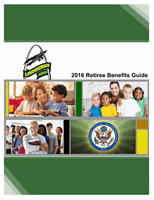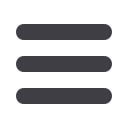

Lindbergh Schools
13
Online Enrollment
ALL RETIREES ARE REQUIRED TO
GO ONLINE TO CONFIRM, CHANGE,
OR ELECT BENEFITS
Enrollment must be done online at:
cbizesc.com/lindbergh.
You may use Explorer (Windows),
Google Chrome (Windows), FireFox
(Windows), and Safari (Mac) to access
the site.
■
DO NOT USE A SEARCH ENGINE
TO LOCATE THE WEBSITE
■
IF YOU DO NOT SEE THE
PICTURED WEBSITE PAGE, YOU
ARE IN THE WRONG PLACE
Log In Information
USER ID:
First Initial of your first name and first initial of
your last name and the last four digits of your Social
Security Number.
PIN:
If this is your first visit to the website, please enter
your date of birth as your PIN. Your date of birth will be
your PIN in the future, unless you change your PIN. Birth
Date format is (MMDDYYYY). Must be an 8 digit number.
■ After logging in, look under Elections, then click
Enroll/Change Your Benefits. Click Plan Year 2016
and then click on Health and Welfare Benefits
Enrollment.
■ Your current benefit elections will be reflected during
the process.
■ At the end of the process you will be asked to submit.
If you do not submit your enrollment it will not register
in the system. It will be considered incomplete.
■
If your enrollment is complete you will receive a
confirmation number
. Print and Save your
confirmation number.
■ If you need assistance with enrolling, contact Custom
Solutions. Phone: 1-877-634-6516
■ If you cannot access the system, please contact
Donna Clifton at CBIZ. Phone: 314-692-5812
THE ONLINE PROCESS ALLOWS YOU TO:
■ Confirm or change your coverage on your medical,
dental and vision. Confirm, add, delete, or change
your covered dependents
■ View Benefit Summaries
Need Assistance? Please contact Ann Worthen at
annworthen@lindberghschools.ws