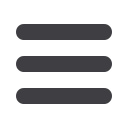

17
Bill Payment
Pay Someone New
Adding a payee or a biller is easy with our Online Bill Pay system. In no time, you will
be sending payments locally or nationally.
To Add a Person or Business to Pay:
Click on
Transactions
,
then
Bill Payment
.
1.
Click the
Pay Someone New
link located at
the top of the page.
2.
Simply click on a company name to add a
national biller.
3.
For local businesses or individuals, enter the
name of the company on the right.
4.
When adding a national biller, fields like the
account number must be populated.
Click
Confirm
.
5.
When adding a person or local business to
pay, a new screen will open for you to enter
additional information. Click
Confirm
.
6.
When a person or business has been
successfully added, a confirmation screen will
appear. You can choose to set up Auto-Pay or
add reminders for this bill.
7.
Click
Pay this biller
or
Add another biller
.














