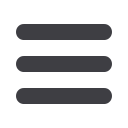

13
To Edit a Subsidiary:
Click on the
Subsidiaries
tab.
1.
Find the Subsidiary
you wish to edit and click on the
Edit
icon:
2.
Make the needed changes.
3.
When finished, click
Save Subsidiary
.
To Delete a Subsidiary:
Click on the
Subsidiaries
tab.
1.
Find the Subsidiary
you want to delete and click the
Edit
icon:
2.
Click the
Delete Subsidiary
button.
3.
When finished, click
Close
.
Managing Subsidiaries
Edit or Delete
a Subsidiary














