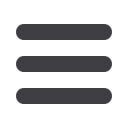

7
General Information
New Enrollment
10.
You can now change your password by using your temporary password as your
old password. For your protection, you need to create a password that meets the
stated security criteria. When finished, click
Submit
. When the pop-up window
appears, click
OK
to confirm.
11.
Congratulations! You are now logged in to Online Banking with Allegiance Bank.














