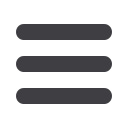

49
Mobile Apps
SnapShot Deposit
1.
Without proper endorsement, a check may not be accepted. The following is
required on the back of the check:
•
Payee Signature (should be the same as the payee line and be an
account holder.)
•
Write the words: For Deposit Only
•
Account Number
2.
Log in and choose an
Account
you would like the check deposited to.
3.
Enter the
Amount
, then tap
Capture Image
.
4.
Sign the back of the check, then take an image of the front and back of the
check.
5.
Verify that all four corners of the check are visible and all elements are legible
and then tap
Submit Deposit
.
6.
The SnapShot Deposit Activity Screen provides the status of deposits made
via SnapShot Deposit. Click on each transaction for status details.
•
Pending, Deposit Captured: Indicates the image was properly
submitted to and received by The First.
•
Accepted: Indicates the check has been processed for deposit into
your account within two business days.
•
Rejected: Indicates there was a problem with the submission, and
you should call us at 800.310.1521 or 620.663.1521 during bank
hours.
7.
Deposits made prior to 4:30 pm Central Time (CT) on regular business days,
should be posted and credited to your account the same day. Deposits made
after 4:30 pm CT on a regular business day should be posted and credited
the next business day. Deposits made on a holiday, weekend, or non-regular
business day should be posted and credited the next business day.
8.
The First highly recommends that each check deposited via SnapShot Deposit
be held for at least seven business days. Then The First recommends you
shred or otherwise destroy the check. For more information visit
fnbhutch.bank.
















