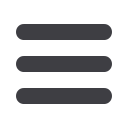
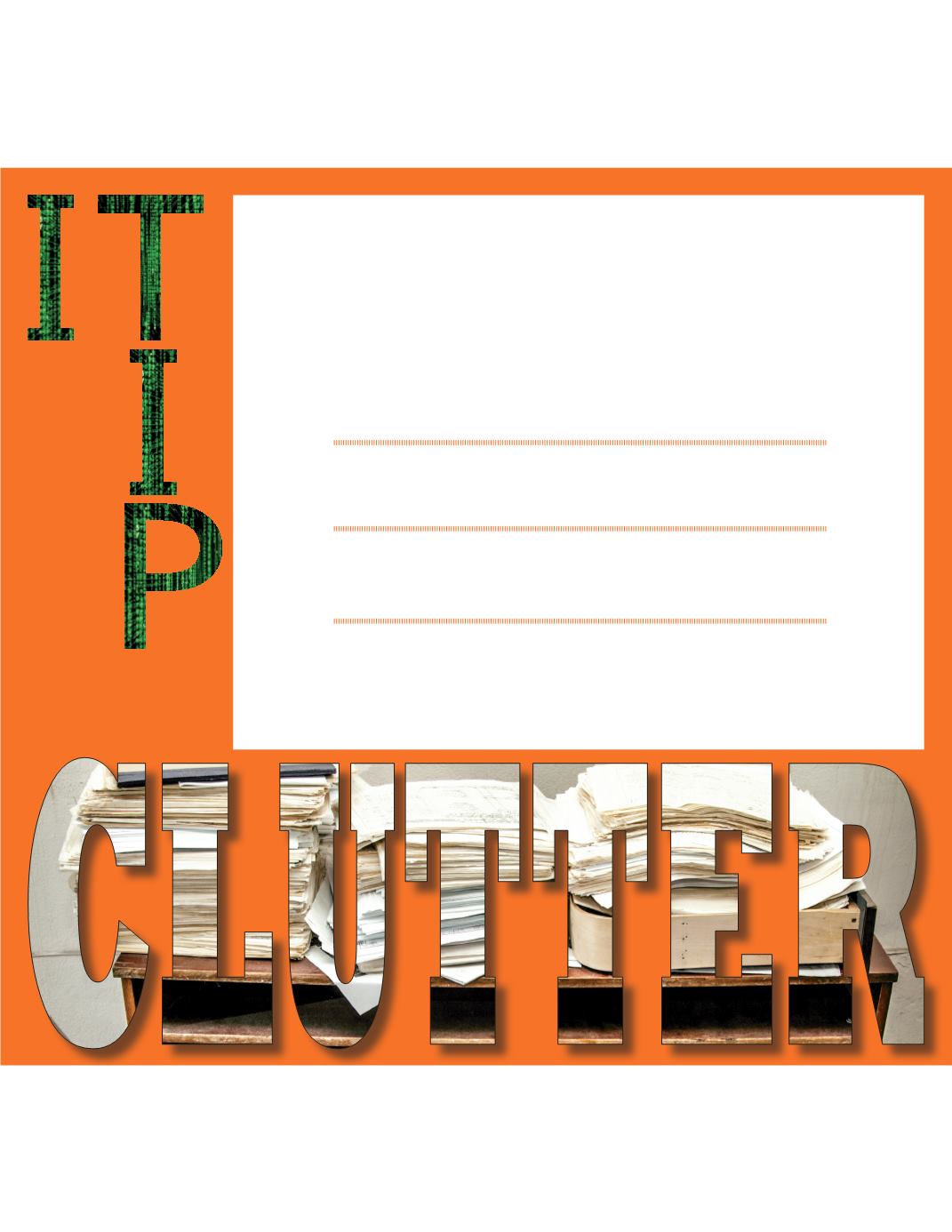
// page 27
by Doug Campbell
Microsoft Outlook : CLUTTER
This was an attempt by Microsoft to help those who need help or some assistance in
keeping their E-Mail Inbox under control. It was presented as a tool to help “you spend
more time doing your job and less time wading through mail you'd rather ignore”.
This isn’t a “JUNK” E-Mail folder but rather a LOW PRIORITY folder. It was supposed to
become the location for E-Mail that you are most likely to ignore based on continual
feedback on how you are interacting with your E-Mail inbox leaving the E-Mail you
should be interacting with more visible to you.
Is it working to your benefit? Typically, No. It has turned into another folder that you
have to manage and where you are using more time to clean it.
Can you turn it OFF?
YES!
The “Clutter” folder can only be managed through the Office 365 Web portal.
Click on the APPLICATION button and then MAIL. After your mailbox loads / refreshes
right-click on the folder “CLUTTER” and select “CLUTTER SETTINGS”. Uncheck both
options that are presented to you. This will turn “CLUTTER” off and disables the feature
but it will leave the folder in your Inbox with any existing content in it.

















