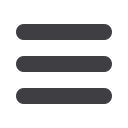

14.2 Rotor Assembly Removal
1.
If bearing dust cover has not been removed, remove it now. See
step 6 of Section 14.1, for Armature Assembly Removal.
2.
If internal snap ring for bearing is visible above the bearing,
remove it with internal snap ring pliers.
3.
Remove rotor snap ring.
4.
Remove shaft key.
5.
Remove rotor pulley assembly:
·
Insert the lip of the jaws into the snap ring groove.
·
Place rotor pulley shaft protector (Puller set) over the exposed
shaft.
·
Align thumb screws to puller jaws and finger tighten. Turn
puller center bolt clockwise using a socket wrench until
rotor pulley is free.
14.3 Field Coil Assembly Removal
1.
Loosen lead wire clamp screw with #2 Phillips screwdriver until
wire(s) can be slipped out from under clamp.
2.
Undo any wire connections on the compressor which would
prevent removal of the field coil assembly.
3.
Remove snap ring.
4.
Remove the field coil assembly.
14.4 Field Coil Assembly Installation
Reverse the steps of Section 14.3. Protrusion on underside of coil ring must match hole in front housing to
prevent movement and correctly locate lead wire(s).











