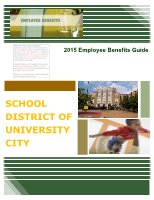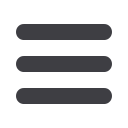

School District of University City
4
longer disabled or for a maximum of 4 weeks.
This Benefit Guide provides a brief summary of all the
District’s benefit plans along with the rates based upon
the coverage you select. You will also find notices and
other important information in this guide.
ENROLLING IN THE PLANS
ENROLLING IN THE PLANS IS FAST AND EASY -
HERE’S HOW:
Enrollment is handled on-line. This means you can
review and/or change your benefit information from
work, home, the library, or anywhere you can access
the internet 24 hours a day, seven days a week. When
you access the online enrollment system, your current
elections will be displayed. You must make your
elections or any necessary changes during the
enrollment period. You are encouraged to logon to the
CBIZ National Benefit Alliance online enrollment website
to check and confirm your current enrollment elections
or to make any changes. If your benefits and covered
dependents are not correct, you will not be able to
change your elections until the next open enrollment.
TO GET STARTED
September 1
st
to September 14
th
Go to:
www.myucsdbenefits.comLogin:
Use your Employee ID number
Password:
New Employees:
Use your Employee ID number
Returning Employees:
Use last year’s password
If you do not remember your password, click on the
phrase “forgot PIN/Password”, on the login screen.
In the event you are not able to get your information
then, contact Human Resources to reset your
password.
ONCE YOU ARE IN THE SYSTEM
Read and accept the legal agreement.
When you start the enrollment process, you are
asked to review your demographic information and
report any changes.
You will be directed through several screens that
will provide information on all of your benefit plan
options. Review your elections and make any
necessary corrections
Update your beneficiary information for the Life and
Accidental Death & Dismemberment (AD&D)
coverage if necessary.
Once you have made your elections you need to
click on the “Accept Elections” button. You will then
be prompted on the next screen to “Submit
Elections”.
After you have made your 2015 elections, print a
copy for your records.
If you make an error or want to change your
elections after the close of the open enrollment
period, you must contact Human Resources.
If you experience any problems entering your
benefit elections, you may contact Donna Clifton at
CBIZ Benefits & Insurance Services at
314-692-5812