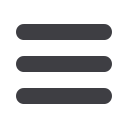

12
UNDERS TAND I NG
YOUR
DENTAL
PLAN
DENTAL MAXIMUM ROLLOVER
—save your unused claim dollars for when you need them most!
Guardian will roll over a portion of your unused annual maximum into your personal Maximum Rollover
Account (MRA). If your reach your Plan Annual Maximum in future years, you can use money from your MRA.
To qualify for an MRA, you must have paid a claim (not just a visit) and must not have exceeded the paid
claims threshold during the benefit year. Your MRA may not exceed the MRA limit. You can view your annual
MRA statement detailing your account and those of your dependents on
www.guardiananytime.comHere’s how the benefits work:
YEAR ONE:
Jane starts with a $2,000 Plan Annual Maximum. She submits $150 in dental claims. Since she
did not reach the $800 Threshold, she receives a $400 rollover that will be applied to Year Two.
YEAR TWO:
Jane now has an increased Plan Annual Maximum of $2,400. This year, she submits $50 in
claims and receives an additional $400 rollover added to her Plan Annual Maximum.
YEAR THREE:
Jane now has an increased Plan Annual Maximum of $2,800. This year, she submits $2,500
in claims. All claims are paid due to the amount accumulated in her Maximum Rollover Account.
YEAR FOUR:
Jane’s Plan Annual Maximum is $2,300 ($2,000 Plan Annual Maximum + $300 remaining in
her Maximum Rollover Account).
Dental Questions? Need to Locate a Provider?
Contact Guardian
1-888-600-1600 or
www.guardiananytime.comGroup #: 00518964
Plan Annual Maximum
Threshold
Maximum Rollover
Amount
Max Rollover Account Limit
$2,000
$800
$400
$1,500
Max Claims
Reimbursement
Claims amount that
determines eligibility
Additional dollars added
to Plan Annual Max in
future years
Plan Annual Maximum plus
Max Rollover cannot exceed
$3,500
FINDING A PROVIDER IN THE GUARDIAN DENTALGUARD PREFERRED NETWORK
Follow these easy steps to search for a dentist in the Guardian network.
STEP 1
: Go to
www.guardiananytime.com. At the top of the
page, click on “Find a Provider”.
STEP 2
: On the next page, click on “Find a Dentist”.
STEP 3
: In the drop down menu to Select your Dental Plan,
choose “
PPO
”. Enter either the location you’d like to search
or the provider name you’d like to search.
STEP 4
: Towards the bottom of the page, in the drop down
menu to Select your Dental Network, choose “
DentalGuard
Preferred
”

















