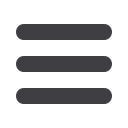

HBCU Careers Magazine
46
Electronic and Scannable Resumes
In all likelihood, you will be submitting your resume electronically to online job search sites, or
sending it to organizations that use scanners or computer programs to scan resumes looking
for specific keywords. When doing this, compose your resume according to the following
guidelines.
Tips for Electronic and Scannable Resumes
●
●
Aesthetics are not important when it comes to scannable
resumes; however, readability is. Make sure your
electronic resume is easy to read by removing as much
formatting as possible.
Use capital letters (instead of bolding or italicizing
text) and add spaces between lines,
remove horizontal or vertical lines and all shading,
incorporate white space, and
substitute dashes or asterisks for bullet points.
●
●
Be sure to incorporate plenty of keywords in your text. You
can typically locate keywords by carefully reviewing a job posting or job description. The
more keywords you use, the more likely your resume will get noticed by an employer.
●
●
Pay attention to the format the employer requests. For example, some employers prefer
a PDF and others prefer an MS Word document or plain text file. If the employer does not
request a specific format play it safe, and send your electronic resume as a “Plain Text” or
“Text Only” file in the body of your e-mail since attachments can carry viruses.
●
●
Always e-mail your resume to yourself first as a test before sending it to an employer.
●
●
If you are mailing a hardcopy of your electronic or scannable resume be sure to print your
resume on white or light-colored paper and do not use a paper with a watermark.


















