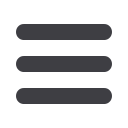

30
MobileEnrollment
Wegowhere yougo.WithMobileBanking fromRocklandTrust, youcan
access your accounts in justmoments. Anyweb-enableddevicewith internet
accesswill do. So insteadof spendingprecious time running to thenearest
computer or preferredbranch, wegive you thecontrol tomanage your
finances on your own terms.
TheMobileEnrollment featureallows you to sync yourmobiledevice to your
bank account, for quick anduser-friendly access to your account(s).Mobile
Enrollment is your first step toMobileBanking.
To begin choose the
Mobile
tab in thePreferencesmenu.
1 | Check
Yes, enablemyUser ID andPassword
for usewithmymobile device.
2 | Formobileweb users only, enter your email address, then click
Send
.
3 |When finished, click
Submit
.
4 | Activate yourmobile device on the next page.














