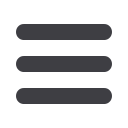

9
OnlineActivity
Your OnlineActivity transaction statusmay vary from item to item. Tohelp you
better understandwhat eachof theOnlineTransactionStatus termsmean,
we’ve includedahelpful guide touseas yougrowaccustomed to the feature
.
Active: Any transactiongeneratedonline that has been initiatedwithin the
lastweek or is ina status that still allows action tobe taken.
Drafted: Any transaction that has beenput inapending (Drafted) stateby
theuser andcan still beeither approvedor cancelled.
Authorized: Whena transaction, suchas funds transfer, has beenapproved
by auserwithapproval rights, the transactiondisplays in the
Authorizedcategory inOnlineActivity. Authorized indicates
that youare ready for your financial institution toprocess the
transaction.
Cancelled: Whena transaction, suchas funds transfer, has beencancelledby
auser from theTransactionDetails page, the transactiondisplays
in thecancelledcategory inOnlineActivity.
Processed: Whena transaction, suchas funds transfer, has beenapproved
by auserwithapproval rights and then later processedby your
financial institution, the transactiondisplays in theProcessed
category inOnlineActivity.
Other: Any transaction thatmight havebeenunsuccessful, or does not fall
under theprevious categories.














