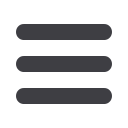
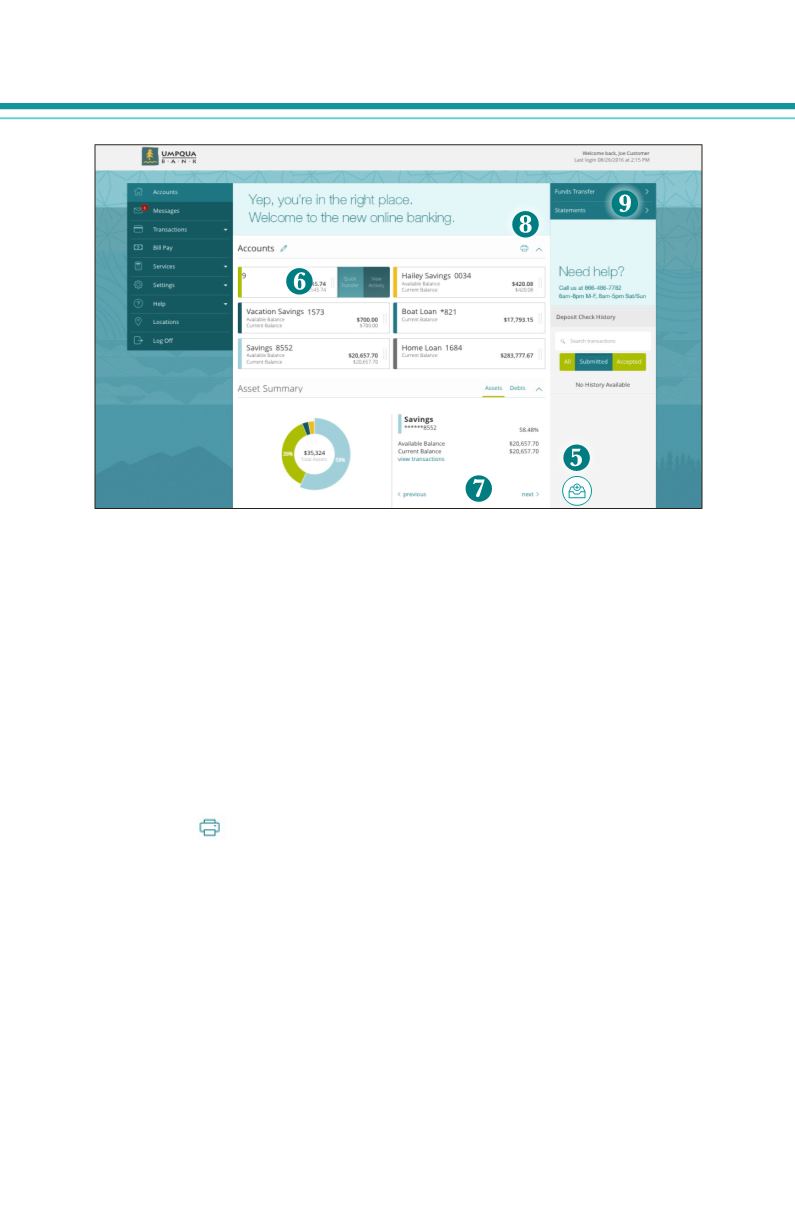
10
general information
home
5.
To create a new group, click and hold the account you would
like to put into a new group, then drag and drop the account to
the group icon at the bottom of the screen. Add a new group
nickname and click the check mark.
6.
To
View Activity
or send a
Quick Transfer
to an account, click
the two gray vertical lines to the right of an account name.
7.
You can scroll through the account summaries by clicking
Next
or
Previous
at the bottom of the summary box.
8.
Click the icon to print a quick summary of the current
available funds in all of your accounts.
9.
If you are in a hurry, there is an option for easy-access tools in
the top right corner. These
Quick Action
options allow you to
swiftly transfer money and view statements.














