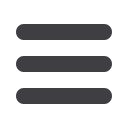

16
Click the
Pay a Bill
tab to begin managing your bills online.
The Payment Center is a guide to your billers, bills due, as well as where you would
edit or delete scheduled payments. Also featured are icons in the Features column
will help you navigate and are defined below:
E-bill enrolled
Enrolled to receive E-bill for this biller.
Enroll biller(s) to E-bills
Receive billing information straight to your Online Account.
E-bill payment due
An E-bill has been posted to your account, ready for payment.
Recurring payment
A recurring payment has been set up in Manage My Bills.
What is more reassuring than being in control of your finances?
Staying in control of your bills!
Pay a Bill with American Savings Bank allows you to stay on top of your monthly
finances with the utmost ease and turn-key efficiency. Free yourself from the hassle of
writing checks and the clutter that comes with traditional ways of paying bills. This is
a quick and easy alternative to paying your bills online at the sites of each individual
company.
The first time you click the Pay a Bill tab, you will be asked to choose an account to use
within Pay a Bill and to accept the terms and conditions.
Bill Pay
Overview














