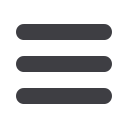

QUESTIONS? PLEASE CALL 866.627.2665
AUTOMATED LIBRARY CIRCULATION
SYSTEMS/DATA DISKS/BAR CODE LABELS
Bar code orders cannot be completed without
the following:
Software Information:
q
Alexandria
q
Athena
q
Columbia
q
Dynix Codabar
q
Follet-Circ Plus
q
Follet-Unison
q
Mandarin
q
Winnebago
q
Other __________________________________
Computer Type:
q
IBM or IBM Compatible
q
Apple DOS
q
Apple DOS Pro
q
Macintosh
DATA DISK INFORMATION:
Cost is $20.00; One free on orders of 40 or more books
Disk Format:
q
USMARC/852 Holdings Data
q
1987 Microlif
q
USMARC/949 Holdings
q
Other __________________________________
Disk Size:
q
3.5” HD
q
CD ROM
q
Email __________________________________
Also Send a Disk To: (no charge)
q
Autographics
q
Access PA
q
Sunlink
q
Union Catalog
q
Name___________________________________
SPECIAL AUTOMATED PROCESSING:
q
Bar code with protector attached plus spine label with
protector attached. $.80 each (standard placement of
spine label is 2” from bottom of book)
q
Mylar jacket on all books with dust jackets attached $.60
BAR CODE LABEL INFORMATION:
Bar code labels with protectors attached $.50
q
Bar code labels with protectors unattached $.30
q
Number of bar code labels per book __________
Bar Code Symbology:
q
Interleaved 2 of 5
q
Follet 2 of 5
q
Code 4 – Winnebago (Apple II only)
q
Code 39
q
Code 39 mod 10
q
Code 39 mod 43
q
14 digit codabar
q
If using code 39 mod 10/43 or 14 digit codabar, provide
4 digit school code __________
q
Please keep this bar code range of numbers (minimum 100)
on file for this order and future orders
Bar Code Range ___________________ to ______________
q
My bar code range is currently on file with Mason Crest.
Please use these bar code numbers.
q
Use the following bar code numbers for this order only
Bar Code Range ___________________ to ______________
In 30 characters or less (including spaces and punctuation), please
enter
Your School or Library Name
as you wish it to appear on your
Bar Code Label.
BAR CODE PLACEMENT:
Attach Bar Code Labels
q
Yes
q
No
1st Bar Code Label Orientation:
q
Horizontal
q
Vertical (reading top to bottom)
q
Vertical (reading bottom to top)
2nd Bar Code Label Orientation: (if needed)
q
Horizontal
q
Vertical (reading top to bottom)
q
Vertical (reading bottom to top)
q
Other location if not specified ______________________________
101

















