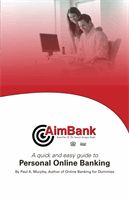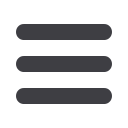

12
Bill Pay Overview
With Online Bill Pay, it’s safe, fast and easy to manage your finances on your own terms.
To enroll, click
Bill Payment
under the Transactions menu, complete the enrollment
form and mail or deliver to your financial institution. Now you can do everything you
need to from home, work or anywhere you have internet access. Plus, you’re not limited
to business hours – Online Bill Pay is open 24 hours a day, 7 days a week!
With Online Bill Pay, You Can:
>
Receive, view, manage and pay bills all on one convenient website.
>
Set up alerts for electronic bill arrivals.
>
Schedule automatic payment rules for each biller.
>
Review bill history and, for some payees, payment posting information.
>
Use multiple funding accounts to pay bills.
1 |
Payees:
Roll over this menu option to add or view a payee(s).
2 |
Payments:
Schedule a one-time payment or schedule multiple payments
for the selected payee(s).
3 |
Transfers:
Quickly and safely move funds between accounts.
4 |
Options:
Update information and personal settings.
5 |
Calendar:
Set up important dates and reminders.