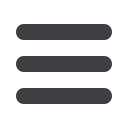

15
Do you need to set up users
Our upbAnywhere system allows business owners and managers to set up multiple
levels of access to the upbAnywhere accounts or Users. Each will have a unique ID and
password.
If you are a larger business and think multiple accounts would be helpful, please
contact your accountant or business financial advisors to establish the business
policies. Once those policies are in place, the pages in this section will help you
establish and configure your online banking users and their individual allowances
within your accounts.
If you manage a small company with only one person needing an online banking ID
and password, you can skip this section.
Click on the
User Management
tab.
1.
Click the
Add User
button on the right-hand side of the screen.
2.
Enter the new user’s personal information. Fields marked with an asterisk are
required fields. When finished, click
Save
.
To Add a New User:
Commercial
Add a User
For your convenience, several features within
upbAnywhere have a Grid/List option in the
upper-right corner. Click on both to discover
which view option you prefer.
















