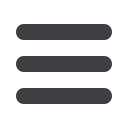

25
1.
Select the Subsidiary
. You can find subsidiaries by typing in the name in the
search bar, or checking the name below.
2.
You can also add a subsidiary at this point and remain within your template
workflow. Click
Add Subsidiary
and you will be directed to the
Add Subsidiary
page to enter the information, and then conveniently return to this place in the
payment workflow.
3.
When finished, click
Next
.
Step Three: Subsidiary
Commercial Payments
1.
Choose the Account
you wish to withdraw from.
2.
When finished, click
Next
.
Step Four: Account
Setup a Template
















