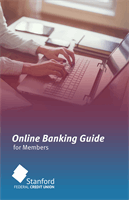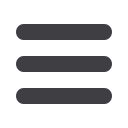

19
Payments & Transfers
Deposit a Check
You can deposit a check into your Stanford FCU online banking account by simply
uploading a photo of a paper check.
To Deposit a Check via Your Desktop:
1.
Choose the account to where you wish to make a deposit.
2.
Enter check number and amount.
3.
Click the Check Icon to upload each side.
4.
Click Submit.
Be sure to endorse the back of your check
before your deposit it.