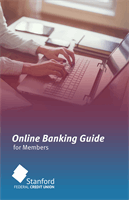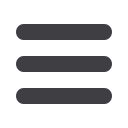

30
11.
After you click
Select
, details are auto-populated. You will then add the bank
account number and click
Next
.
12.
Choose your Payment Type and Payment Purpose.
13.
Click
Save & Pay
to save the beneficiary and you will land back on the Create
Order page or click
Save
to save the beneficiary and start adding another
beneficiary
11 12 13 14 15 16 17 18 19 20
11 12 13 14 15 16 17 18 19 20
Payments & Transfers
Send
International Wire