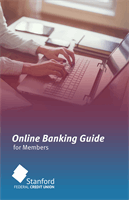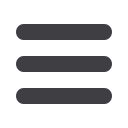

55
Tools & Requests
Card Dispute
Click
Tools & Requests
then
Card Dispute
tab.
1.
Select whether the transaction was fradulent or non-fradulent.
2.
Select if the transaction was international.
3.
Enter the necessary information.
4.
Select if the card was credit or debit.
5.
When completed, click
Submit
.
You will receive a secured mesage in
Online Banking from an SFCU employee
providing you with the next steps and
possible provisional credit.
With the Card Dispute feature you can easily send a dispute regarding specific
transactions.