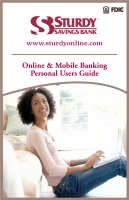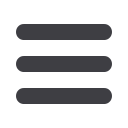

22
1.
Login to the app and select the menu.
2.
Navigate down to
Services
on your menu options and expand.
3.
Select
Mobile Deposit Enroll
.
4.
Scroll to the bottom of the enrollment page. Click the box to accept the T’s and C’s
and then select
Accept
.
5.
Once you accept the terms and conditions you will receive a confirmation of
your enrollment. Once your information has been reviewed by the bank you will
receive an email indicating that the mobile banking service is turned on. You can
now log into the app and find mobile deposit under
Transactions
.