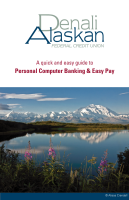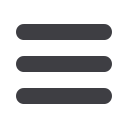

29
Secure Message
The Secure Message feature is a notification service where you will find
Alerts and Notifications regarding your account. Whether it is a message for
a password change or security alert, this is the location to stay up-to-date
with your account and our services!
Begin by selecting
Secure Messages
from the Services menu.
1 | Click on the
Message
you would like to read.
2 | Your message will open in a new window. Here you can
Reply, Delete, Save &
your messages.