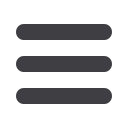

6
Getting Started:
1)
Go to
www.heritageoaksbank.comand
2)
Click on the ‘New user sign up’ link
3)
Complete and Submit the Personal Online Banking Enrollment Form
4)
Once you submit the completed form, you will be taken to a screen that explains
that within the next 2 business days, your enrollment will be processed and you
will be able to access your Online Banking profile.
You will not receive any further notifications after your enrollment is submitted,
simply try your login within or after that 2 business days timeframe and access
your profile.
General Information
New Online Banking
Enrollment














