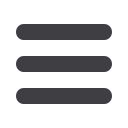

14
You can easily send a check to yourself by using our Send a Check feature.
To Transfer Funds:
Transactions
Send a Check
Click on the
Send a Check
tab.
1.
Select the “to” and “from” account where you will send a check using the
dropdown menu.
2.
Click on each box to enter the information needed.
3.
When completed entering the needed information, select
Send Check
.
4.
If successful, a new screen will appear. All send a check transactions will appear in
the Activity Center whether immediate or future dated; click
Close
and review at
your convenience.














