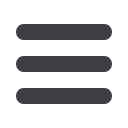

Page 6
Page 7
• Caution should be taken to verify metal structures or objects not in contact with
the water are not electrified and are properly grounded and bonded.
• Do not place ear up to grill where audible alert is located.
• Do not look directly at flashing LED lights for a prolonged period of time.
• Do not poke objects into the grill area covering the audible alarm.
• The Shock Alert device is equipped with both visual and audible indicators,
however this device is NOT recommended for use by individuals that are sight or
hearing impaired.
• Activation of the alarm on this device indicates the presence of electrical
voltage, which can kill you. When the alarm sounds, you must not ignore it.
• Do not disregard visual and audible warnings. The Shock Alert measures
voltage in the water that may not be felt by the human body. In addition, the
Shock Alert device measures voltage that may be some distance away from a
swimmer; in this case the effect may not be felt until that person swims in to
the electrified area.
• If the alarm on this device sounds while it is in water, DO NOT enter the water.
Contact a trained electrical professional immediately to address the problem.
• Do not use Shock Alert if it operates abnormally, as device detection capabilities
may be impaired.
• Do not enter water until the instructions outlined in Before You Begin (Page 3),
Getting Started (Page 7-8) and Operation Instructions (Page 9-12) have been
completed.
• Electrical gradients in water can create risks of electrocution and Electric Shock
Drowning if an individual enters water in which a sufficiently strong voltage
gradient is present.
• This device does not protect against electrical shock to persons already in the
water at the time of voltage detection or at the time voltage is introduced to the
body of water.
• Do not use Shock Alert if voltage is known to be greater than 120V AC.
•
Do not leave Shock Alert in water for long periods. Remove device from water
after use.
• Do not disassemble or otherwise attempt to change the form of the Shock Alert
device.
• Do not paint the Shock Alert device. This can prevent proper operation.
• Do not place Shock Alert device on or near a heat source.
• Do not attempt to dry the Shock Alert device in a microwave.
• Do not use harsh chemicals or cleaning solvents, insect sprays, or sunscreen on
or near this device. Doing so may cause permanent damage.
• This device is not a suitable substitute for frequent electrical inspections by a
trained professional.
• Follow all requirements outlined in the National Electrical Code.
• Routine inspection of GFCI devices is recommended.
• This device is not a substitute for regular electrical maintenance.
• Never attempt to introduce voltage into water to test the device operation or for
any reason.
• Do not attempt to operate the device while under the influence of alcohol or
drugs.
• Do not completely submerge the device for prolonged periods of time.
• Do not use device as a water toy.
• The Shock Alert is not intended for use as a life preserver. Do not use it as a
flotation or rescue device.
• Do not use the Shock Alert as a weapon.
GETTING STARTED:
NOTE: To conserve battery life the device must be shut off when not in use.
Battery Installation
Shock Alert requires three (3) AA batteries (not included).
1. Place Shock Alert device on its
side.
2. Using a cross tip screwdriver,
remove the battery cover by turning
each screw counterclockwise.
3. Carefully remove battery cover/
screws by pulling forward. Place
cover/screws to the side. DO NOT
DISCARD COVER AND SCREWS.
4. Insert three (3) AA batteries following the correct polarity (+/-) shown on the
black battery compartment. Follow instructions on the battery packaging.
5. Replace cover by inserting the
bottom of the cover into the
housing and rotating forward.
6. Insert a screw into each location
and tighten until each is snug. Go
back to the first screw and turn
until tight (approximately another
1/4 turn of the screw).
7. Turn unit upright and continue to
Operation Instructions (Page 9-12).
NOTE: If the black outer seal becomes unseated
during battery installation return it to the
appropriate position (see figure 4a) prior to
replacing battery cover.
Figure 4a


















