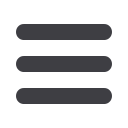

20
Bill Payment
Include Invoice
Reference
The invoice feature is to include a reference when you are paying a bill. Since a
payment is made to a company that has sent an invoice, an Invoice Reference Number
will be imprinted on the payment.
To Add an Invoice Reference to a Payment:
Click on
Transactions
,
then
Bill Payment
.
1.
Click the transaction for which an invoice reference should be added.
2.
Click the
Add Invoice
link.
3.
Within the new information, enter the invoice number and a description of the
payment, if desired.
4.
Additional invoices can be added by clicking
Add Invoice
.
5.
Choose
Pay this Bill
or
Cancel
.
This feature is only available to Business Bill Payment
customers.














