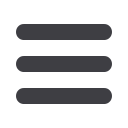

22
Business Bill Pay
Edit a Recurring
Transaction
Recurring transactions may be edited at any time. You may change the frequency, or
date of the recurring transaction, or delete it completely.
To Edit a Recurring Transaction:
Click on the
Business Bill Pay
tab.
1.
Click the
Payments
tab.
2.
Select
Scheduled
Transactions
; a new window
will open listing all open
pending payments.
3.
Click
Edit
on the new screen,
then edit the details of the
transaction. Scheduled
transactions can be skipped or
changed.
4.
Click
Submit
when
completed.














