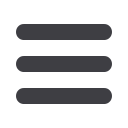

32
Business Bill Pay
e-Notifications
Bannermakes keeping on top of payments and bills simple, but it becomes even
easier when you setup e-Notifications associated with your account. There are several
triggers that can send an e-Notification so that you are always on top of what is
happening with your accounts.
To Modify Bill Pay e-Notifications:
Click on the
Business Bill Pay
tab.
1.
Click the
Options
tab.
2.
Click
e-Notifications
, a menu will appear with additional options.
Event:
Develop customized communications where you are notified each time a
particular event occurs through this bill pay account.
Logout:
Choose to receive a customized email summary of bill pay activities.
Recurring:
Email notifications can provide a list of bill pay information.
Reminders:
schedule reminders for each time payments need to be made or
funds transferred.














