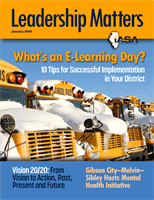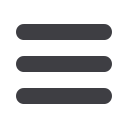

7
procedures. Before we ever ran a “live” E-Learning Day, we
helped staff create the folders to store their assignments
and had students simulate the process of checking in for
attendance purposes. These processes will help you identify
any potential problems and help ensure that everything will
run smoothly in the future.
Consider theRolesof All Employees
E-Learning Days affect more people than
your students and your teachers. You need to
explore the impacts on your clerical staff, maintenance,
transportation, food services, etc. Is there work they can
do from home? Will those days be paid or unpaid for them?
At Leyden, our instructional coaches and our technology
staff make themselves available for support to students and
faculty, but each employee group has different implications
you will need to consider.
HaveFun!
During an E-Learning Day earlier this year at
Leyden, one of the teachers sent out a challenge for
students to post videos of themselves creating snow angels.
After dozens of videos showed up on social media, the
teacher uploaded a video of himself making a snow angel.
E-Learning Days shouldn’t be seen as the end of snow days,
but rather as an evolution of learning possibilities.
Ultimately, SCHOOL is more than a building, it’s a collection
of learning experiences for our students. E-Learning Days not
only help move curriculum forward on a daily basis, but also
help reinforce to students that learning can happen anytime
and anywhere. As you prepare to run your own E-Learning
Days, please feel free to reach out as we are happy to help in
any way we can. Good Luck!!
TIP
#
10
BONUS
TIP
On any designated E-Learning Day, Leyden School District posts the announcement on their website’s homepage to notify students & parents ahead of
time and give any special instructions.