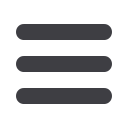

YOU ASKED. WE ANSWERED.
Our company is trying to “go green,” how can we help?
Quarterly statements are now delivered electronically! To view your statement, simply log into your online
account. Here’s another way: you can eliminate the paper by having your participants complete enrollment,
beneficiary, or salary deferral change forms online. Contact us for more info!
How do I delete a payroll file that includes an error message?
Simply follow these directions:
1. Under the payroll menu, click
Payroll Center
2. Select
Division
3. Highlight the Payroll Period
4. Incomplete status: Highlight payroll entry and click
Delete
to remove the record. Note: a pop up box will
appear. You must check all boxes then click
Continue
. The status will return to “Not started”
Click hereto view the Plan Sponsor Submission Guide
What are the DOL guidelines regarding timely payroll submission?
Contributions must be received within seven days of the check date. If the contribution file is not received by
2:00 p.m. CT, a Form 5330 will need to filed, and you may incur potential tax penalties,and be responsible
for lost earnings that occur past this deadline.
Click here to view the Late Contributions Newsletter
In the next ATConnection… year-end procedures and a glimpse into 2018.
















