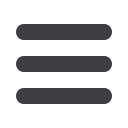

28
Security: Security Alerts Overview
Security
Security Alerts Overview
We want you to feel confident while using Online Banking. To help you feel safe
and in control, Security Alerts are implemented in your accounts to notify you
immediately when security scenarios occur.
In the
Settings
tab, click
Alerts
, then
Security Alerts
.
A.
You can turn an alert on or off by toggling the
Enabled
switch.
11 12 13 14 15 16 17 18
21 22 23 24 25 26 27 28
1 2 3 4 5 6 7 8
1a 2a 3a 4a 5a 6a 7a 8a
1b 2b 3b 4b 5b 6b 7b 8b
1c 2c 3c 4c 5c 6c 7c 8c
11a 12a 13a 14a 15a 16a 17a 18a
11b 12b 13b 14b 15b 16b 17b 18b
1d 2d 3d 4d 5d 6d 7d 8d
K L M N O P Q R
U V W X Y Z
A B C D E F G H
A1 B1 C1 D1 E1 F1 G1 H1
A2 B2 C2 D2 E2 F2 G2 H2
A3 B3 C3 D3 E3 F3 G3 H3
Edit Delivery Preferences
When a trigger occurs, Security Alerts are always sent to you through secure
messages. You can add additional delivery methods to notify you about your
accounts wherever you are.
In the
Settings
tab, click
Alerts
, then
Security Alerts
.
1.
Click the “Edit Delivery Preferences” link at the top. These changes will apply
to all Security Alerts.
2.
Enter the information for your preferred delivery method.
3.
Click the
Save
button when you are finished making changes.
11 12 13 1
21 22 23 2
1 2 3
a 2a 3a
1b 2b 3b
1c 2c 3c
11a 12a 13a 1
11b 12b 13b 1
1d 2d 3d
K L M
U V W
A B C
A1 B1 C1
A2 B2 C2
A3 B3 C3
11 12 13 14 15 16
21 22 23 24 25 26
1 2 3 4 5 6
1a 2a 3a 4a 5a 6a
1b 2b 3b 4b 5b 6b
1c 2c 3c 4c 5c 6c
11a 12a 13a 14a 15a 16
11b 12b 13b 14b 15b 16
1d 2d 3d 4d 5d 6d
K L M N O P
U V W X Y Z
A B C D E F
A1 B1 C1 D1 E1 F
A2 B2 C2 D2 E2 F2
A3 B3 C3 D3 E3 F3
11 12 13 14 15 16 17 18 19
21 22 23 24 25 26 27 28 29
1 2 3 4 5 6 7 8 9
1a 2a 3a 4a 5a 6a 7a 8a 9a
1b 2b 3b 4b 5b 6b 7b 8b 9b
1c 2c 3c 4c 5c 6c 7c 8c 9c
11a 12a 13a 14a 15a 16a 17a 18a 19
11b 12b 13b 14b 15b 16b 17b 18b 19
1d 2d 3d 4d 5d 6d 7d 8d 9
K L M N O P Q R S
U V W X Y Z
A B C D E F G H I
A1 B1 C1 D1 E1 F1 G1 H1 I1
A2 B2 C2 D2 E2 F2 G2 H2 I2
A3 B3 C3 D3 E3 F3 G3 H3 I3
















