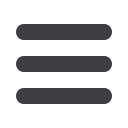

83
Business Bill Pay: Reports
Business Bill Pay
Reports
Create a report or detailed overview of your spending habits to help you better
manage your finances. You can view them on your computer or download them
locally to your hard drive or device.
In the
Transfers & Payments
tab, click on
Payment Center
.
1.
Click the Options tab.
2.
Click the
Reports
button.
3.
Choose a report type listed on the left.
4.
Using the calendars and the drop-downs to customize the report. When
satisfied, click
Create Report
.
11 12 13 14
21 22 23 24
1 2 3 4
1a 2a 3a 4a
1b 2b 3b 4b
1c 2c 3c 4c
11a 12a 13a 14a
11b 12b 13b 14b
1d 2d 3d 4d
K L M N
U V W X
A B C D
A1 B1 C1 D1
A2 B2 C2 D2
A3 B3 C3 D3
10
11 12 13 14 15 16 17 18 19 20
21 22 23 24 25 26 27 28 29 30
1 2 3 4 5 6 7 8 9
10a
1a 2a 3a 4a 5a 6a 7a 8a 9a
10b
1b 2b 3b 4b 5b 6b 7b 8b 9b
10c
1c 2c 3c 4c 5c 6c 7c 8c 9c
10d
11a 12a 13a 14a 15a 16a 17a 18a 19a 20a
11b 12b 13b 14b 15b 16b 17b 18b 19b 20b
1d 2d 3d 4d 5d 6d 7d 8d 9d
J
K L M N O P Q R S T
U V W X Y Z
A B C D E F G H I
J1
A1 B1 C1 D1 E1 F1 G1 H1 I1
J2
A2 B2 C2 D2 E2 F2 G2 H2 I2
J3
A3 B3 C3 D3 E3 F3 G3 H3 I3
10
12 13 14 15 16 17 18 19 20
22 23 24 25 26 27 28 29 30
2 3 4 5 6 7 8 9
10a
2a 3a 4a 5a 6a 7a 8a 9a
10b
2b 3b 4b 5b 6b 7b 8b 9b
10c
2c 3c 4c 5c 6c 7c 8c 9c
10d
12a 13a 14a 15a 16a 17a 18a 19a 20a
12b 13b 14b 15b 16b 17b 18b 19b 20b
2d 3d 4d 5d 6d 7d 8d 9d
J
L M N O P Q R S T
V W X Y Z
B C D E F G H I
J1
B1 C1 D1 E1 F1 G1 H1 I1
J2
B2 C2 D2 E2 F2 G2 H2 I2
J3
B3 C3 D3 E3 F3 G3 H3 I3
11 12 13 14 15 6 1
21 22 23 24 25 26 2
1 2 3 4 5 6
1a 2a 3a 4a 5a 6a
1b 2b 3b 4b 5b 6b
1c 2c 3c 4c 5c 6c
11a 12a 13a 14a 15a 16a 1
11b 12b 13b 14b 15b 16b 1
1d 2d 3d 4d 5d 6d 7
K L M N O P
U V W X Y Z
A B C D E F
A1 B1 C1 D1 E1 F1
A2 B2 C2 D2 E2 F2
A3 B3 C3 D3 E3 F3
















