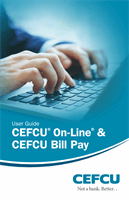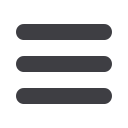

21
Bill Pay
Here you can quickly search by name, last payment date, scheduled payment or status.
To Search Your Bill Payment History:
Search Bill Payment
History
Click on the
Bill Pay
tab.
1.
You can view
Pending
or
Processed
payments on the right-hand panel.
2.
In any view, you can search your existing
Payees
using the
Search
bar.
3.
In
List View
, you can sort by headers. Simply click the arrow next to the desired
category.
4.
In
Grid View
, to see payment history for a specific Payee, select
See Payment
History
on the bottom of the grid of the chosen Payee.
5.
To access additional screens, click the
Advanced
drop-down, and then
Visit Bill
Pay Site
.